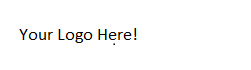Q: Who am I communicating with during the chat?
A: Our Military OneSource consultants are masters-level clinicians with backgrounds in the counseling and social work fields. They have extensive training in military culture and customer service. Consultants are available via phone or chat 24 hours a day, seven days a week, 365 days a year.
Q: What types of services can I request via chat?
A: Most requests for Military OneSource services that can be made via phone can be made via chat. Appointments for specialty consultations, information and referral, non-medical counseling -- we can handle all those and more.
Q: How much time should I allow for a chat?
A: For a simple information request, a chat may take just a few minutes. Requests for a referral to non-medical counseling take an average of 20 minutes -- more for a more complex issue. Some chats take longer if they involve in-depth detail or multiple referrals. The consultant will advise you of any issues that might extend the length of the chat.
Q: Are all Military OneSource services available via chat?
A: Most services are available via chat, including Wounded Warrior Resources, financial consultations and daily living resources. Tax consultations are NOT conducted by chat; you must call for tax and tax-filing questions and assistance.
Q: Can I request a transition from a chat to a call with the same consultant?
A: Yes. If you are experiencing technical issues, or you would prefer to speak directly via phone, simply request a call from the consultant.
Q: What situations would require transitioning from a chat to a phone call?
A: In addition to technical issues on the part of the participant or consultant, there are instances where a chat would need to transition to a call. This includes: if you would like to connect with a provider to set up an appointment for non-medical counseling; requests to speak with a Spouse Education and Career Opportunities consultant; if there is a significant language barrier (Military OneSource offers real-time language interpretation via phone for dozens of languages); if the request involves a risk-related issue such as domestic abuse, harm to self or others, sexual assault, or illegal activity; if a request is made to contact a third party (installation or community-based support organization or resource).
Q: Is there a preferred browser for use when trying to reach Military OneSource by live chat?
A: The following browsers are supported: Internet Explorer 9, 10 & 11, Firefox, Safari and Chrome.
Q: What should I do if I am having trouble viewing the entire chat interaction?
A: There are several options for adjusting the screenview if you are not able to see the chat interaction in its entirety. You can press down the Ctrl key and at the same time select either the (-) or (+) key. Or, you can adjust the screenview by using the screen control feature, which is usually located in the bottom right-hand corner of the main monitor screen.
Q: What happens if I leave the chat window open for too long without interacting with the Military OneSource consultant?
A: If either the participant or the consultant does not respond for five minutes, a prompt to close out the session will appear.
Q: If I am transferred from one Military OneSource consultant to another, and no one is available to receive the chat, what will happen?
A: If a chat is transferred and there are no specialty consultants available to assist, the chat will return to a triage consultant, who will work to further assist you by chat, or by arranging for a phone call from the appropriate Military OneSource specialty consultant, to further assist with your request.
Q: If I am in the midst of a chat and the chat disconnects, what should I do?
A: If you are in the midst of a chat and it disconnects, you have two options: try to re-submit the chat, or call Military OneSource, at 800-342-9647.